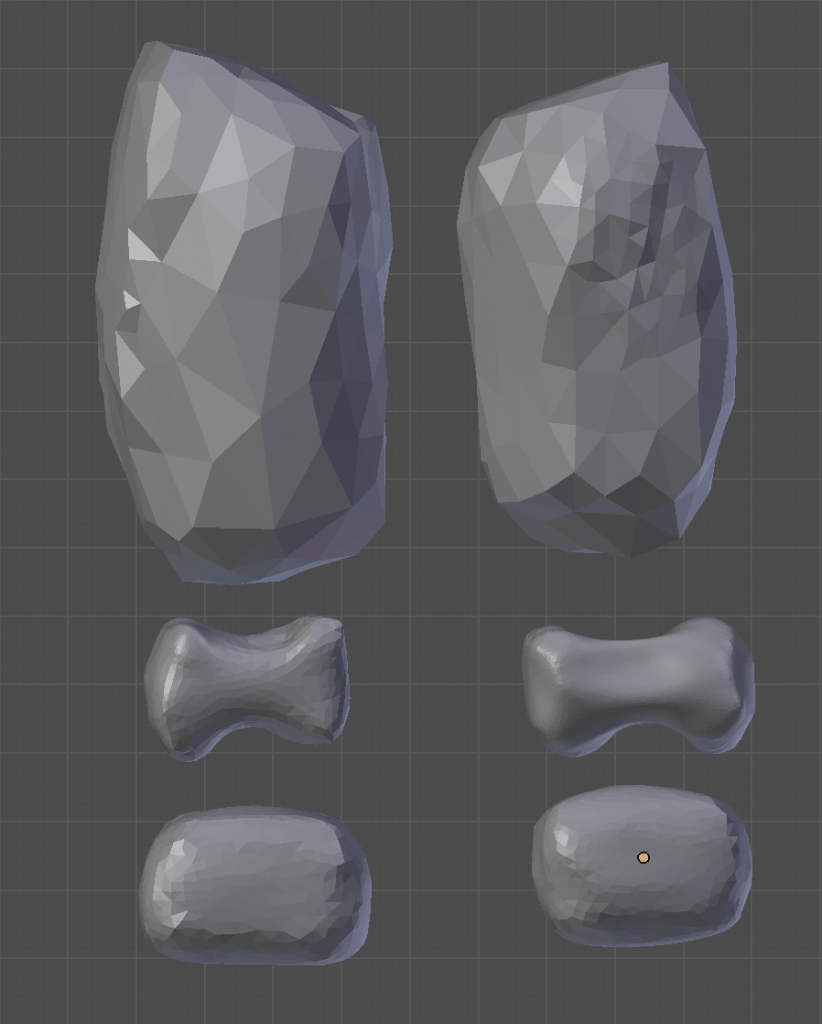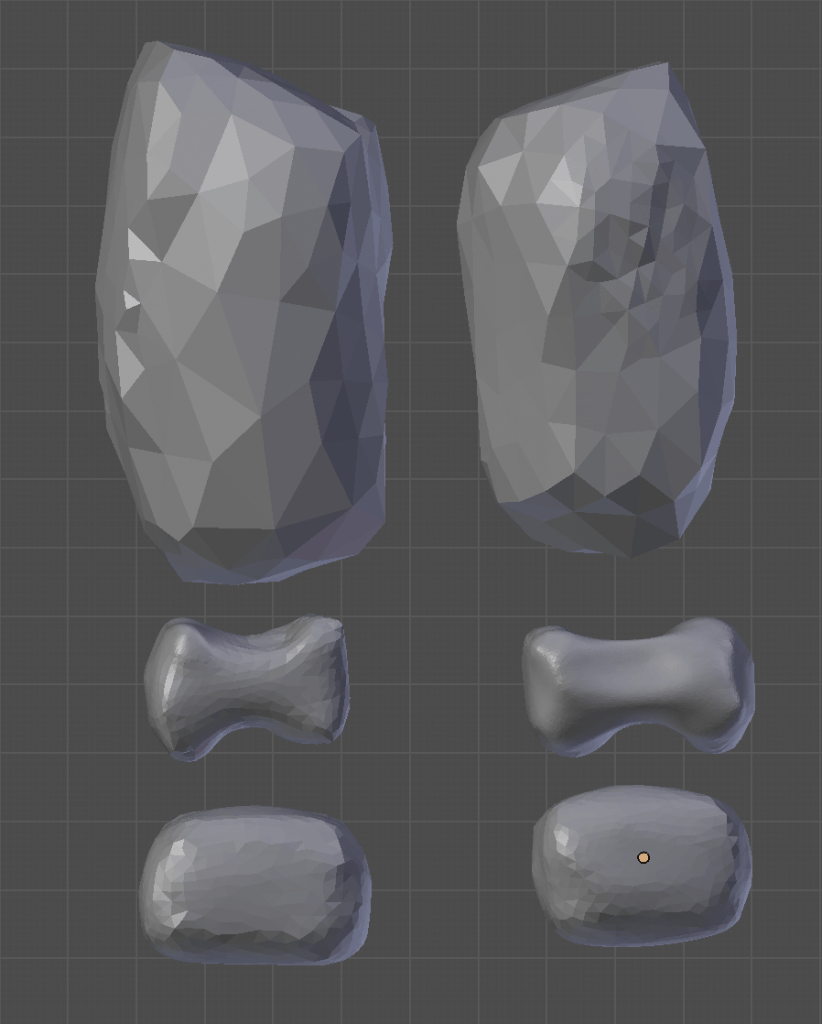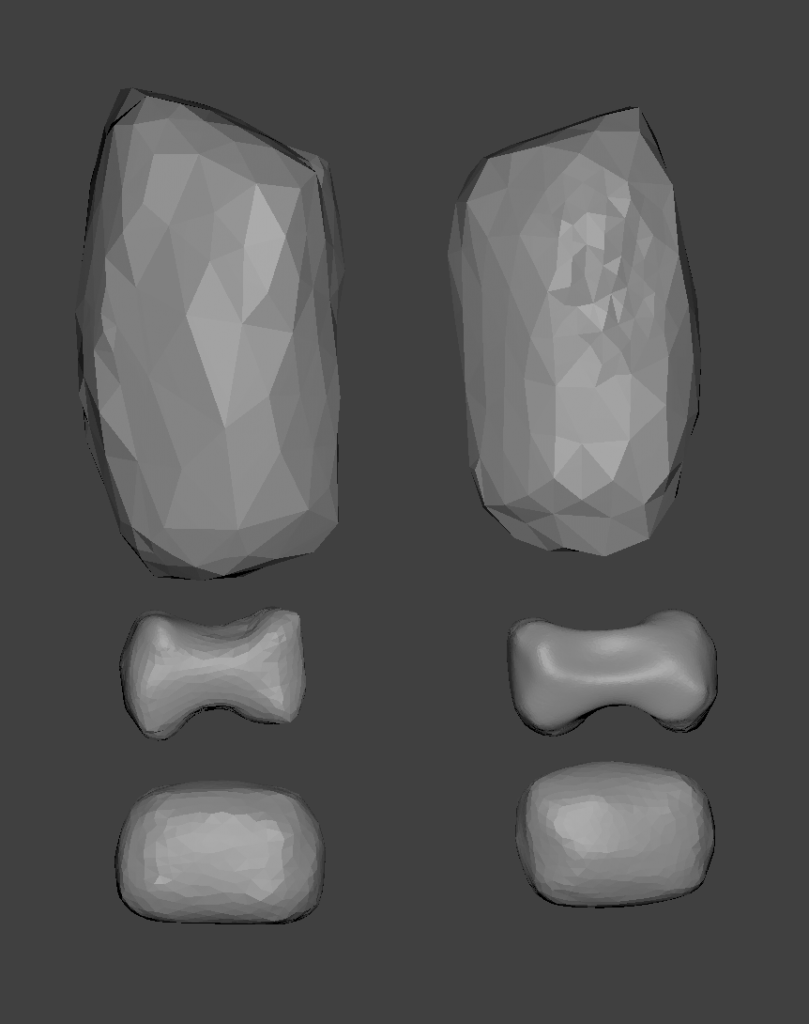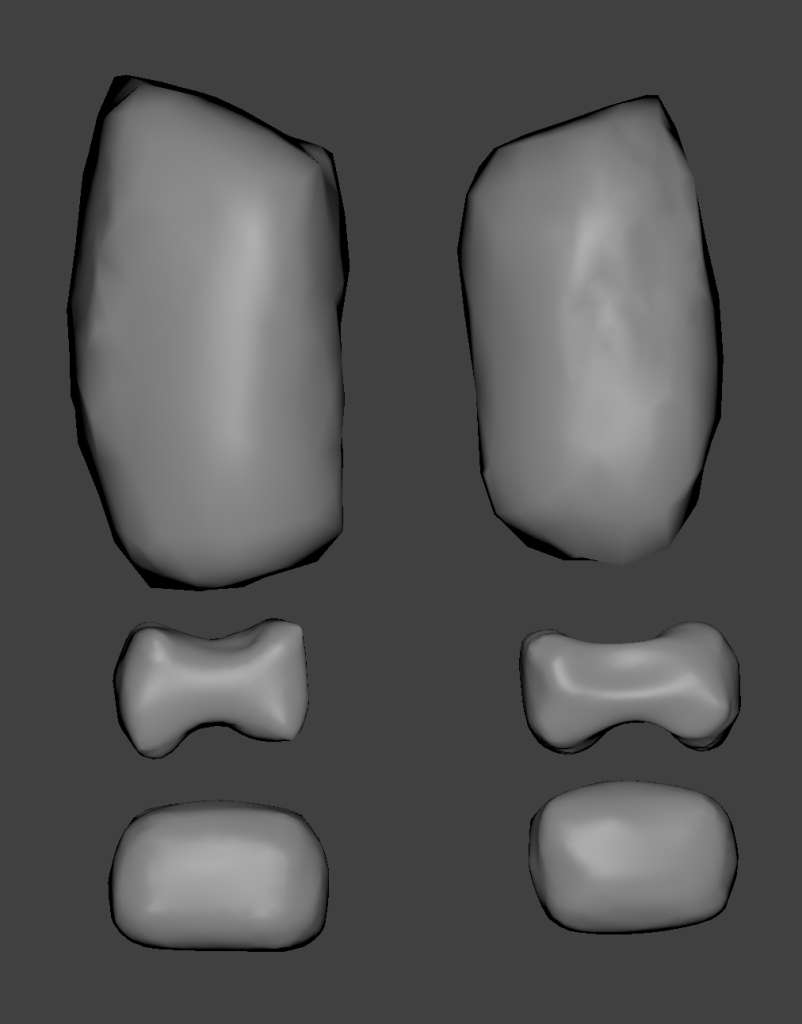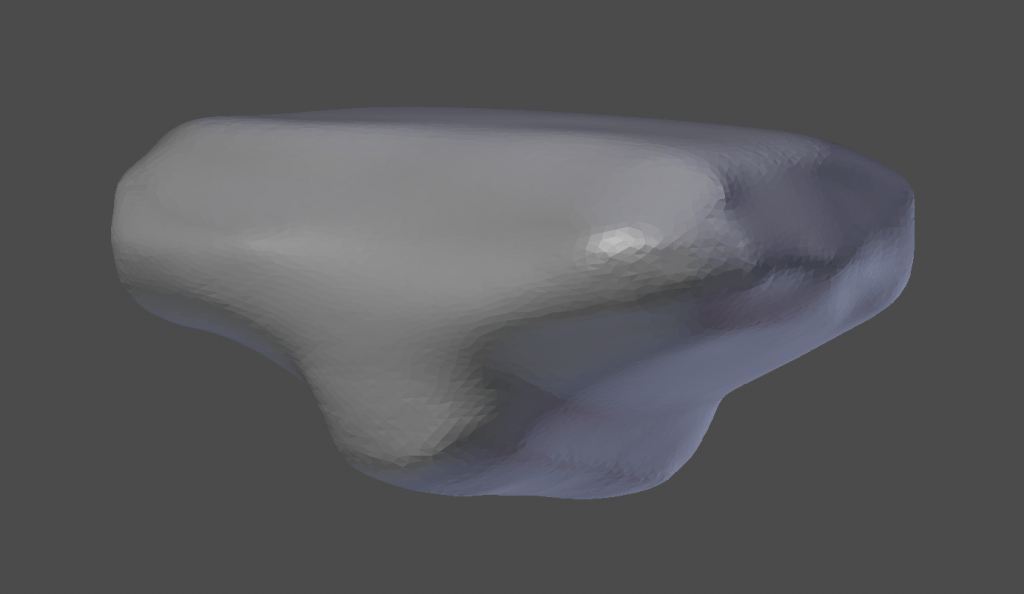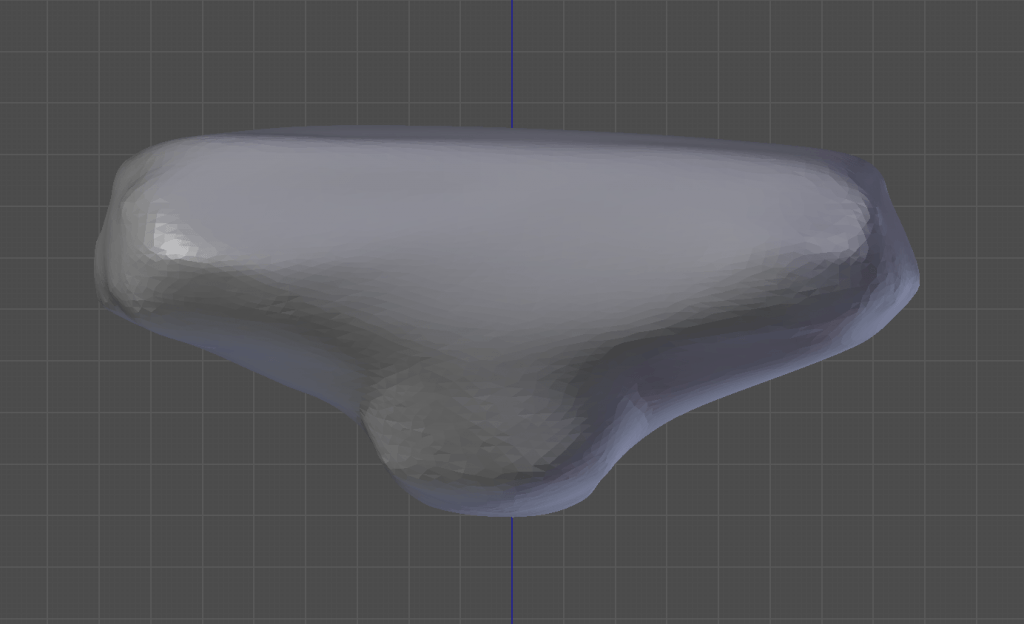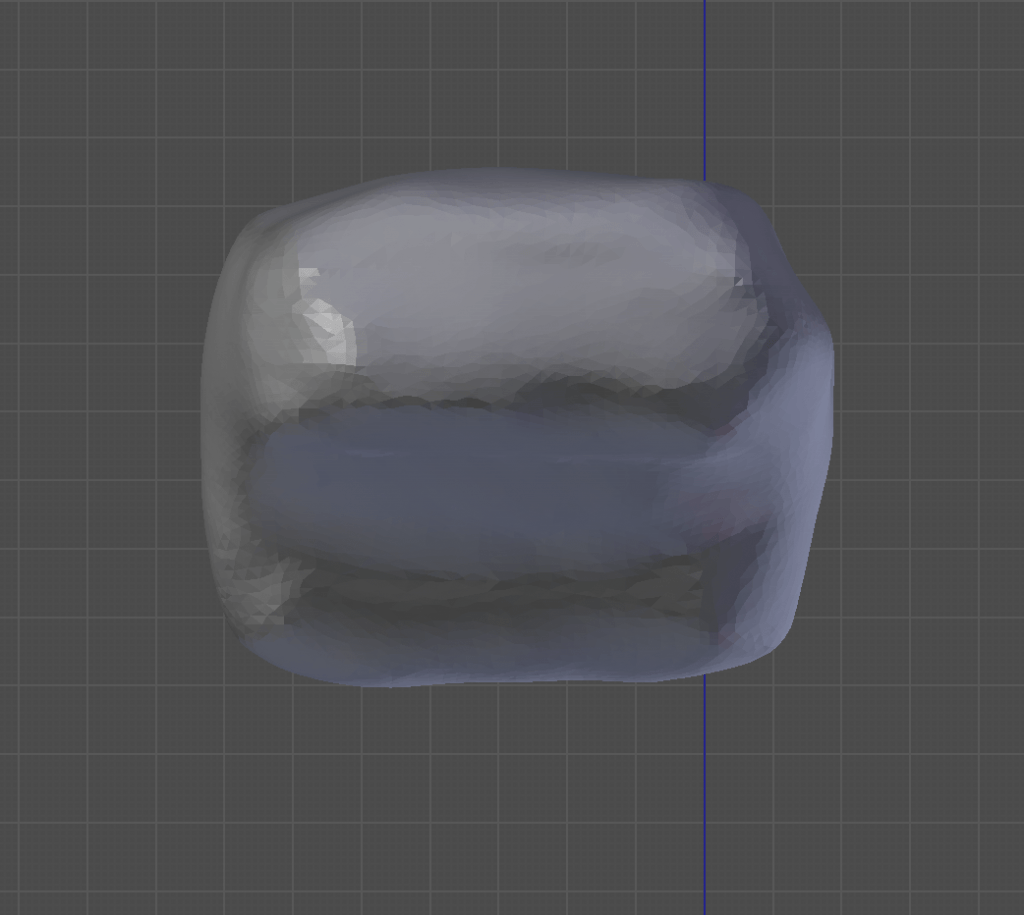Intended Outcome:
- Complete the Arms of my creature.
Problems I encountered and how I overcame them:
- The only things left to create were the fingers, and to do so I began by finding the most appropriate starting shape. I initially tried to use a cylinder mesh, however found that the shapes on my 2D image resembled more of a cuboid, so instantly chose to use this shape. Bevelling the edges made the basic shape look almost identical to what I have used in my initial sketch, and made the modelling much easier.
- It was hard to create fingers that were unique without drastically changing the shape. I wanted each finger to resemble the shape of a cuboid, but with details that made them look like sedimentary rock. Because there are 8 in total, including the thumbs, I needed each of the fingers to be uniquely sculpted as having identical fingers would be obvious and noticeable to viewers. Originally, I hoped to sculpt each finger from scratch to ensure I wasn’t tempted to keep the fingers looking too similar, and also to prevent the repetition of notable details from on to another, for example, had I created a dint on one finger, there would be no trace of it on the next finger. Before beginning to do this, however, it was clear it would be unnecessarily time consuming, so I chose to create the same finger of each hand (thumb, thumb, finger 1, finger1, etc.) so any accidental similarities weren’t as noticeable. I eventually chose to duplicate one finger and sculpt all 6 fingers next to each other so I could see hoe similar/different they looked before arranging them around the hand. Was I to model something like this again, I would begin with 8 cuboids and model them next to each other from the beginning.
- During modelling, I also changed the width of the pelvis to better fit the initial sketch, and in comparison to the arms final form. This could still be changed according to the final Torso shape, but for now it made my proportions look closer to my intended outcome. Throughout most modelling sessions, I am constantly referencing my initial image for the truest shapes and sizes of my creature. After doing this, I also straightened the arms pose to help with the future posing of my creature.
Where to go from here:
- Complete the Torso of my creature to get the proportions correctly.