What is Animation?
‘Animation is the process of making the illusion of motion and the illusion of change by means of the rapid succession of sequential images that minimally differ from each other.’
Animation can include drawings, models, or even inanimate objects. Animated motion pictures and television shows are highly popular forms of entertainment. Traditionally, animation has involved the filming of a series of cartoon drawings or objects so that, when projected, the illusion of movement is created.’ (Britannica Kids, 2017).
Animating in Blender:
Keyframes are an important thing to learn about in animation. A keyframe holds the value of a property to a specific time on a timeline, for example it could define the position an item is on its Y axis, increasing as the frames go on. Blender’s animation feature automatically predicts frames, meaning instead of having to define each frame in a scene, you can define the properties in frame 1 and then how you want them to be in frame 15, and the frames in between will be filled in appropriately. You can insert keyframes in 3D view, and move and delete any keyframe you insert by using the Dope Sheet editor window.
Blender Animation Showreel:
Sources:
– Blender. (2017). Animation — Blender Manual. [online] Available at: https://docs.blender.org/manual/en/dev/animation/index.html [Accessed 15 Dec. 2017].
– En.wikipedia.org. (2017). Animation. [online] Available at: https://en.wikipedia.org/wiki/Animation [Accessed 15 Dec.
– Britannica Kids. (2017). Animation. [online] Available at: https://kids.britannica.com/students/article/animation/604592 [Accessed 15 Dec. 2017].
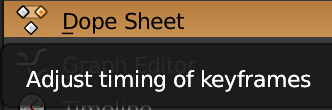
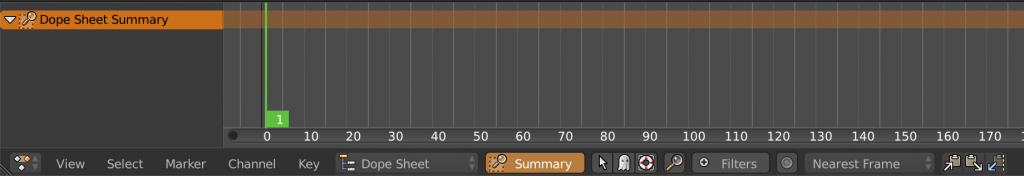
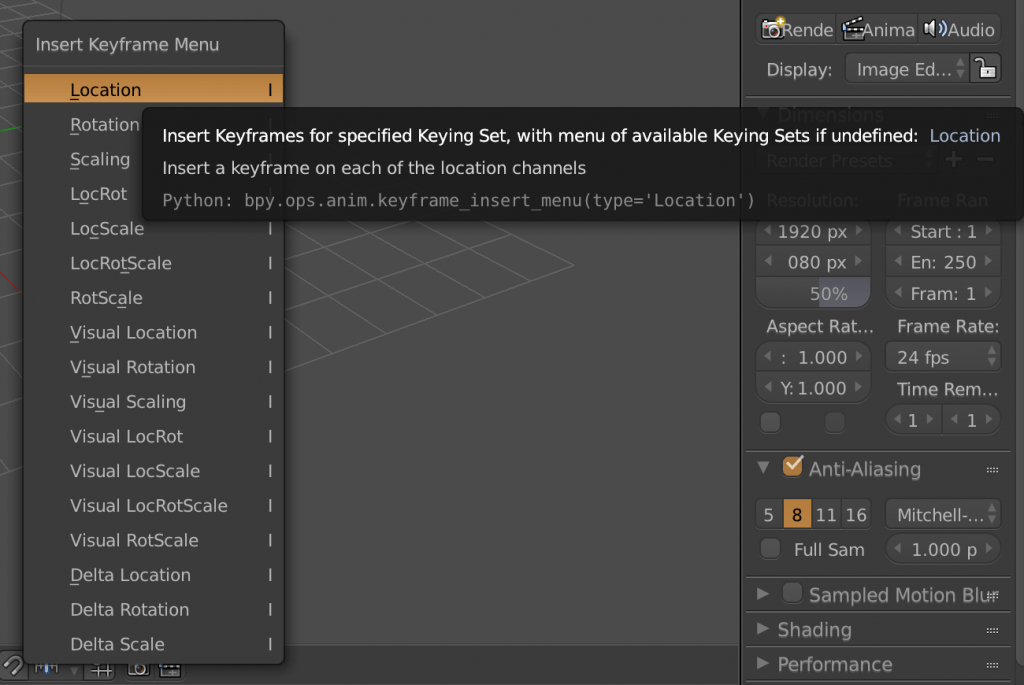
Leave a comment