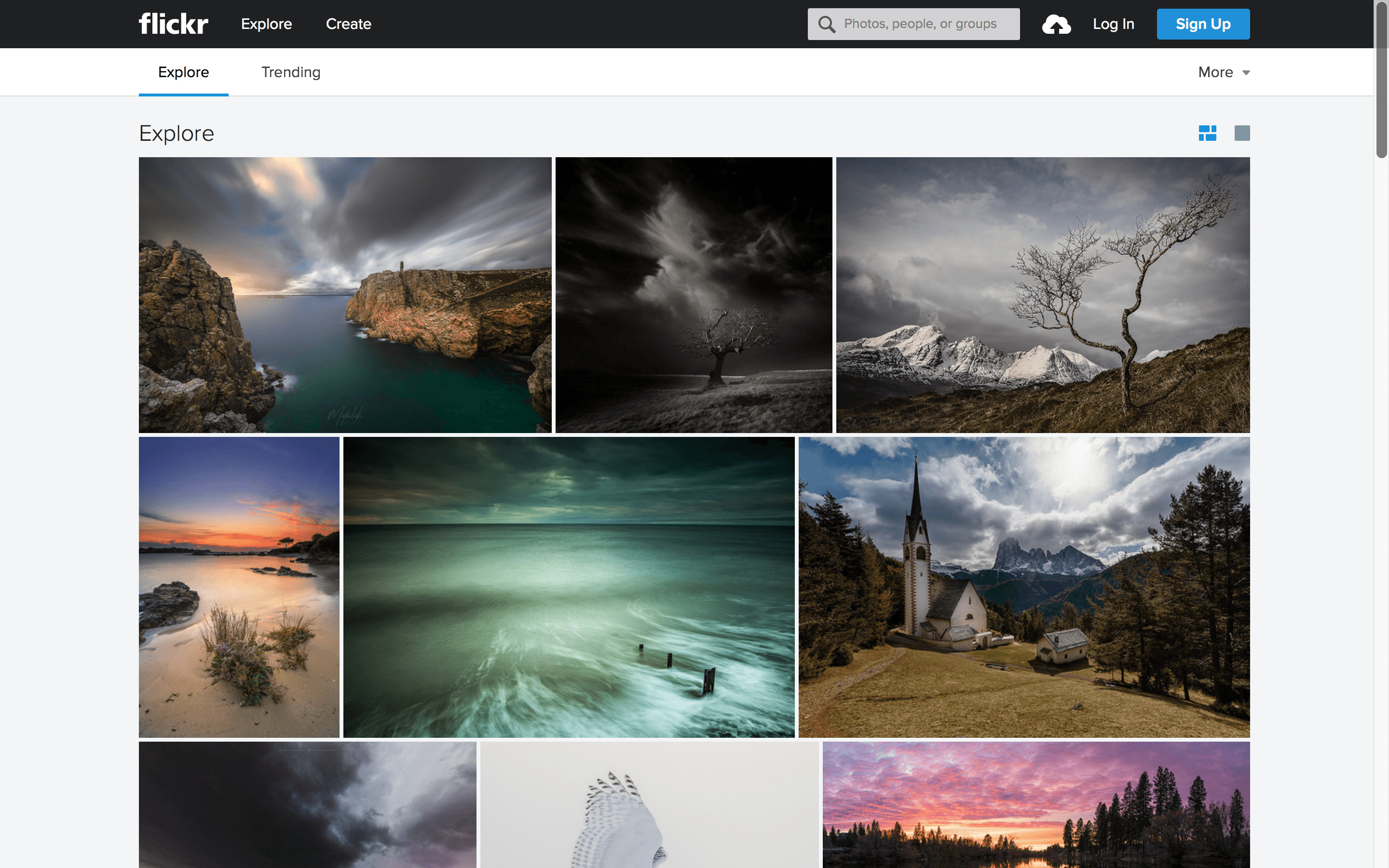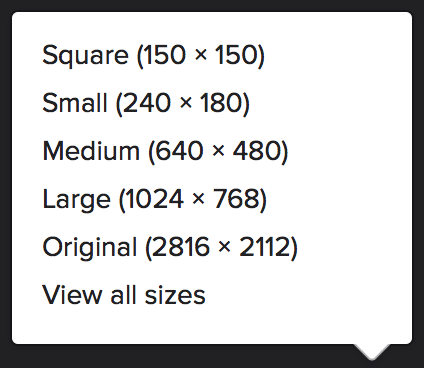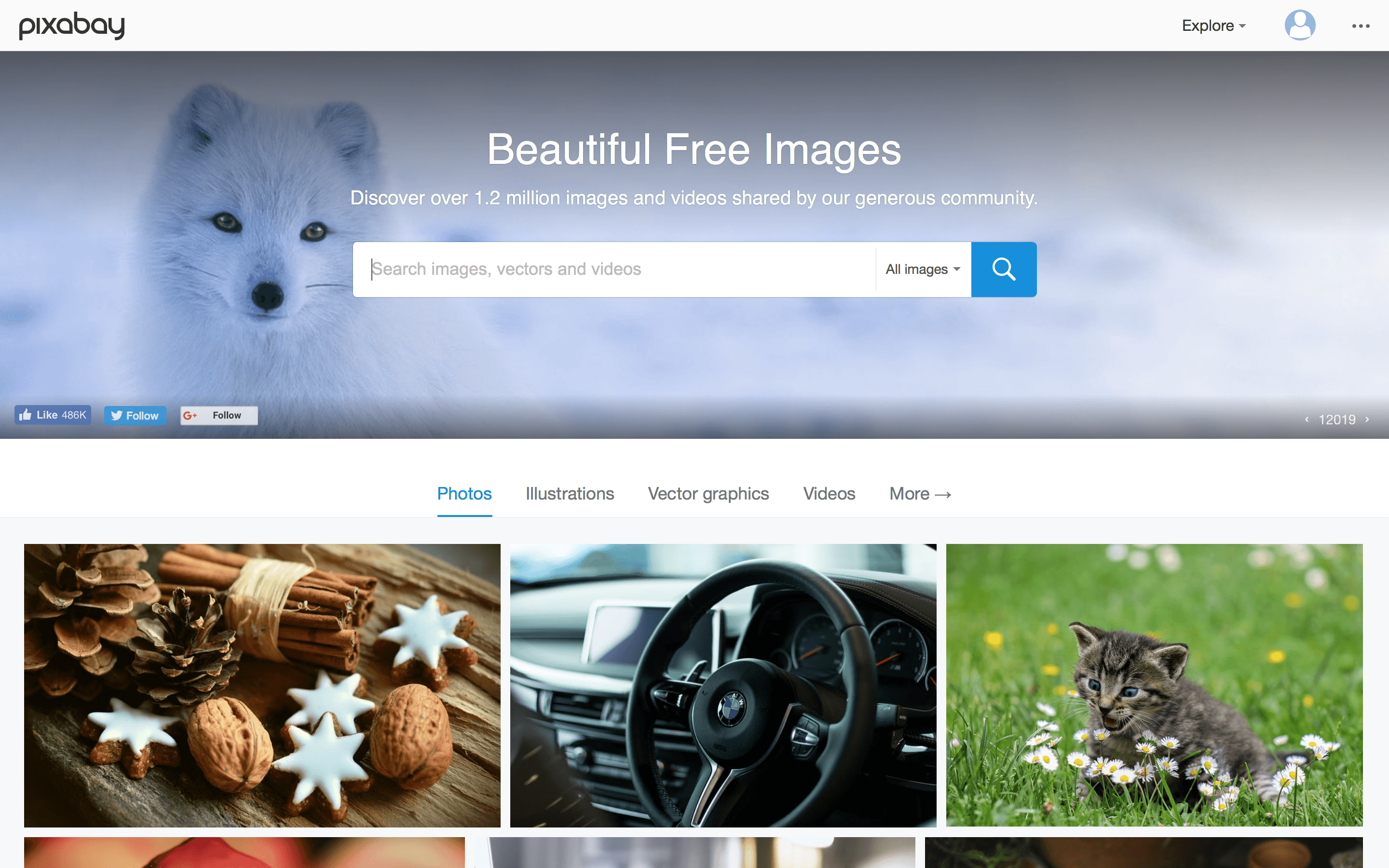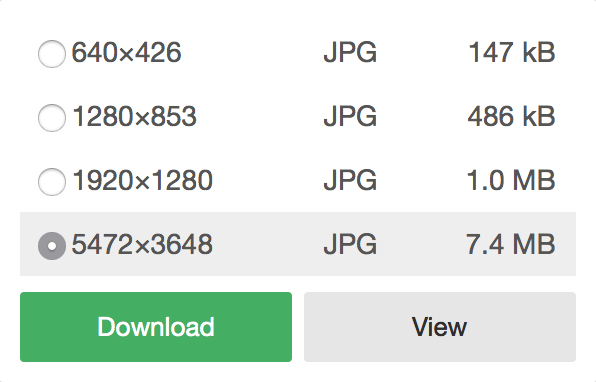Part of my first project includes placing my 3D model into different environments and texture painting it to match its surroundings. Before I can decide on what my creature is going to look like in each environment, I need to decide on what environments I am going to use and find appropriate images to base the texture of my model on for the most photo-realistic outcome. To do this, I chose to use the website Creative Commons.
What is Creative Commons?
“Creative Commons helps you legally share your knowledge and creativity to build a more equitable, accessible, and innovative world. We unlock the full potential of the internet to drive a new era of development, growth and productivity.”
Creative Commons is a search engine that allows you to search for a term and find high-quality content that can be used as you wish. You can use CC Search to scout websites such as Google, Flickr, and much more to find content that you can legally use as part of your own creation. There are options for you to alter your search filter so you are able to modify, adapt, build upon, or just use your findings as part of any project you are working on. Once filtered, Creative Commons shows you items that creators have shared under the license terms you are using to search. This platform is a great way to find free, high-quality products that are shared by other creators who are passionate about their work.
Creative Common’s CC Search gives you options on what websites to limit your search to, depending on the format you are hoping for. For my project, I will be focusing my search on high-quality images, therefore I chose to only search for terms within the sites ‘Flickr’ and ‘Pixabay’. CC Search does have other image websites you can search including Google Images, but these two websites produced the heifer quality results, so I chose to stick to these.
Flickr
Flickr is an image and video-hosting website widely used by photo researchers and by bloggers to host images that they embed in blogs and social media. It has a total of 87 million registered members and more than 3.5 million new images uploaded daily. Flickr offers users the ability to either release their images under certain common usage licenses or label them as “all rights reserved”. Images can be downloaded directly to the user’s device, and the user can choose the quality of the image, as well as the size/shape.
Appropriate Results:
The following results fit the criteria of images I hoped to find in Flickr through CC Search – high quality, large dimensions and available to use.
Pixabay
Pixabay is a website for sharing high-quality photos, illustrations, vector graphics, and film footage. It offers over 1,188,454 items, and users can find and contribute quality images and footage films free of copyrights. For uploading files and downloading full-sized images, a free registration is required, and once signed up, users can download their chosen product in the size and quality they need.
Appropriate Results:
The following results fit the criteria of images I hoped to find in Pixabay through CC Search – high quality, large dimensions and available to use.
Terms Searched: [Environment 1, Environment 2, Environment 3, Environment 4]
– Desert
– Wasteland
– Beach
– Snow
– Snowy
– Snowy Mountains
– Mountain Top
– Rainforest
– Forest
– Woodland
– Sunset
– Sea
– Sunset Sea
– Underwater
Sources:
– Creative Commons. (2017). When we share, everyone wins – Creative Commons. [online] Available at: https://creativecommons.org/ [Accessed 4 Dec. 2017].
– Flickr. (2017). Flickr. [online] Available at: https://en.wikipedia.org/wiki/Flickr#Filtering [Accessed 5 Dec. 2017].
– Pixabay. (2017). Pixabay. [online] Available at: https://en.wikipedia.org/wiki/Pixabay [Accessed 5 Dec. 2017].