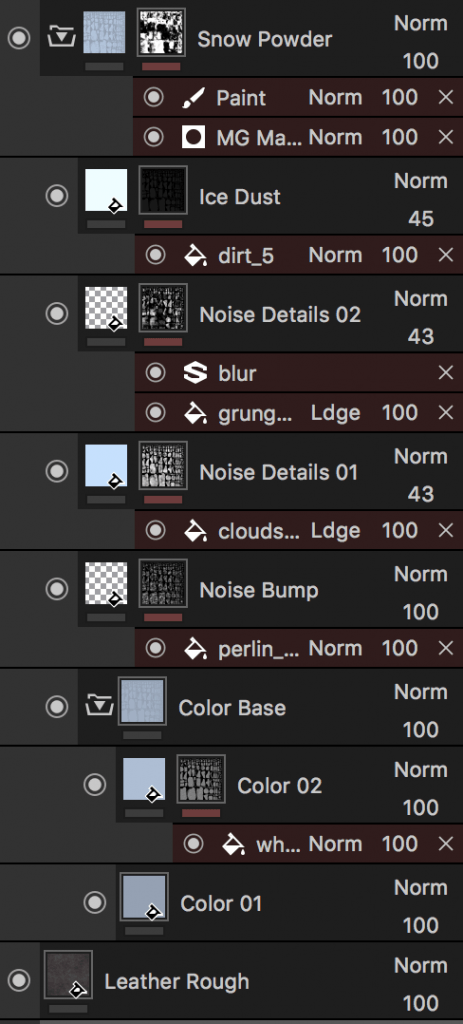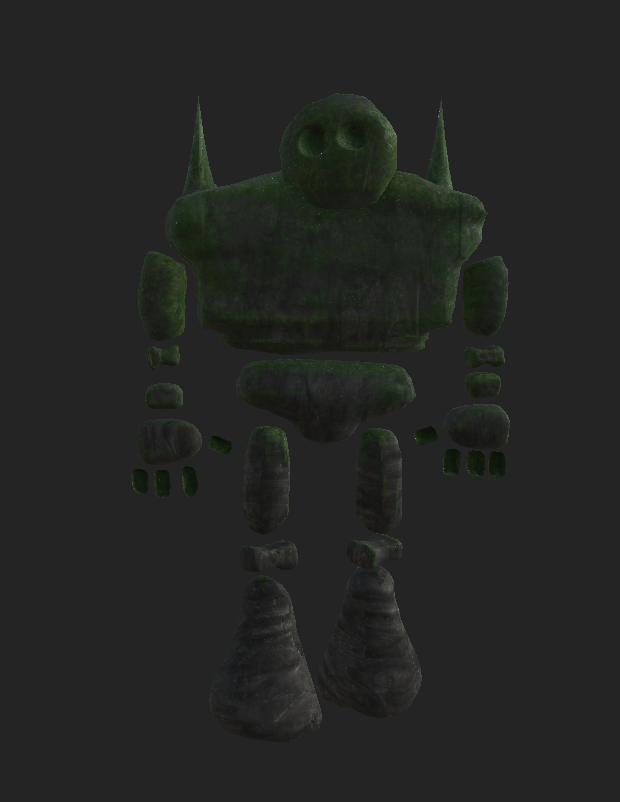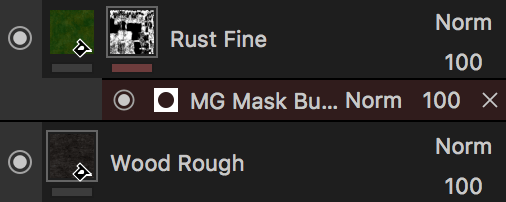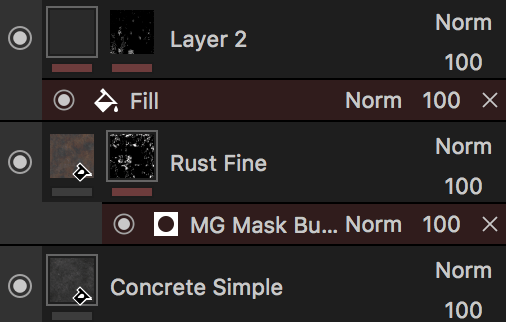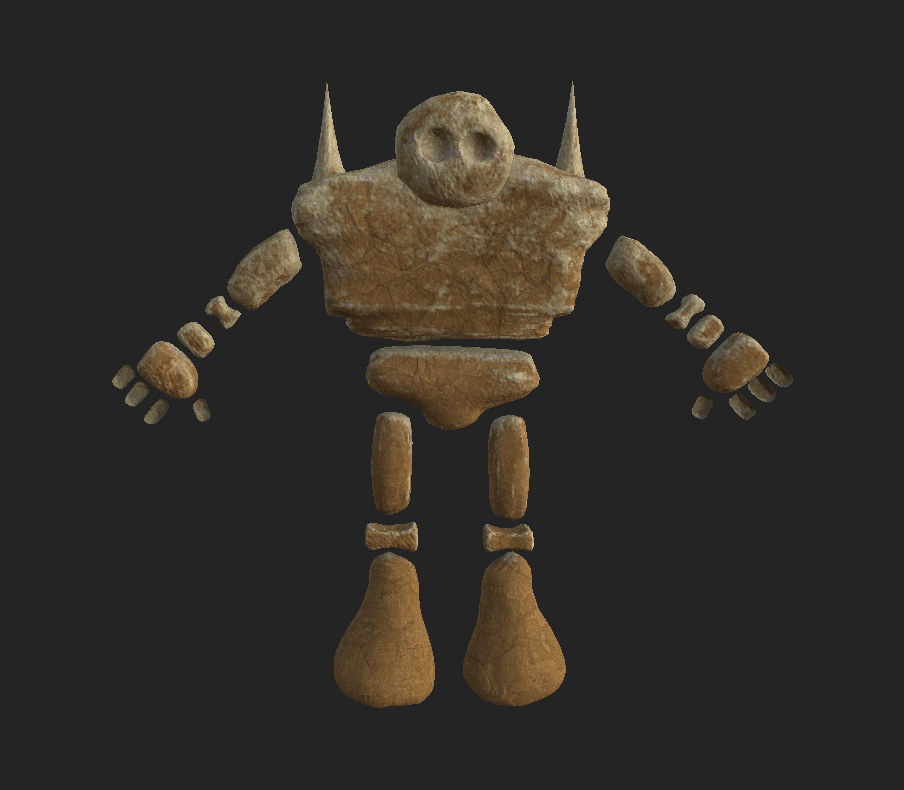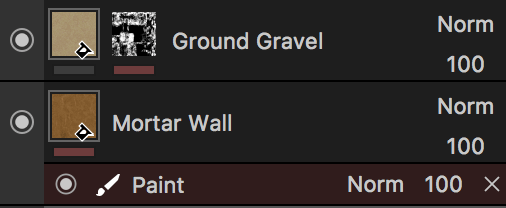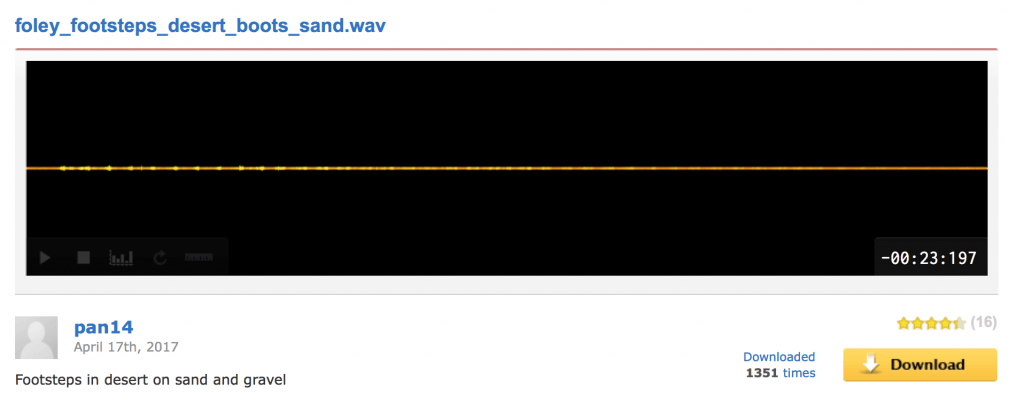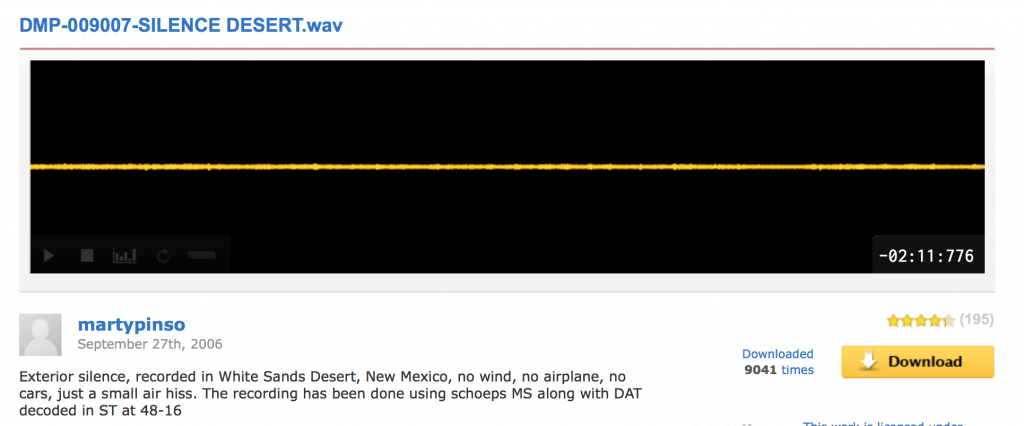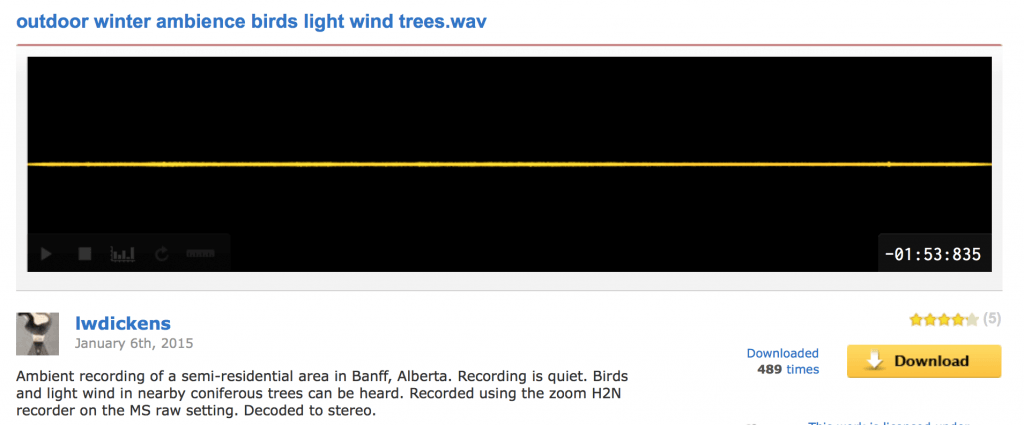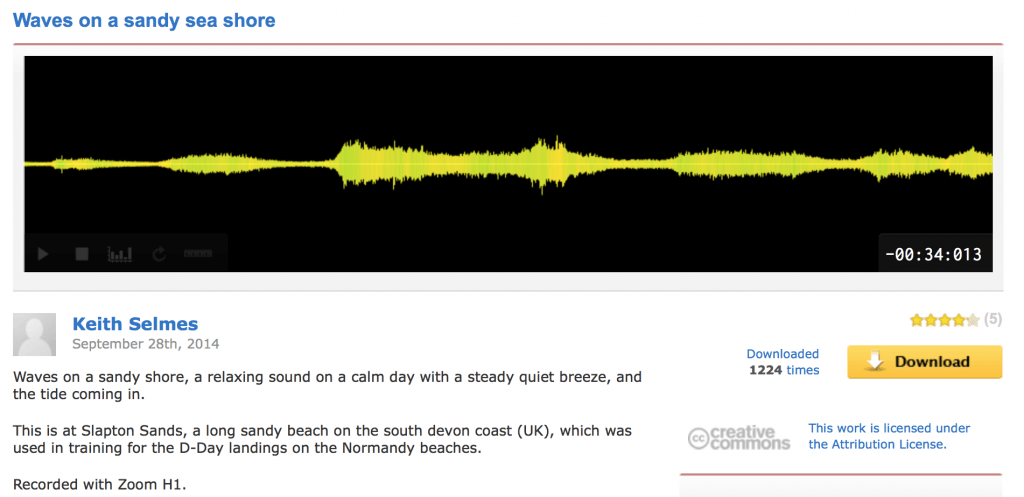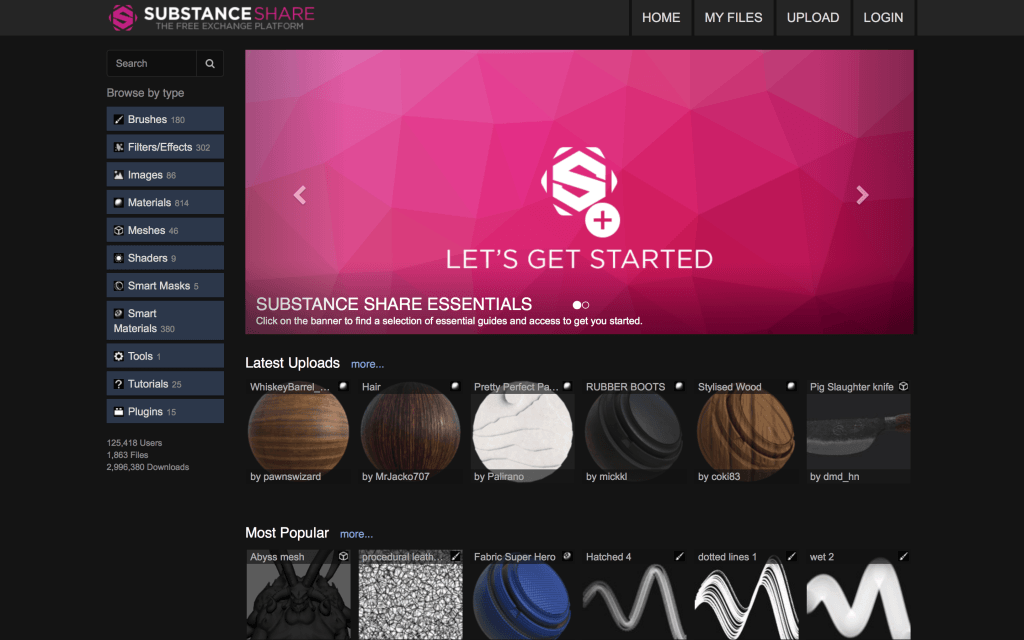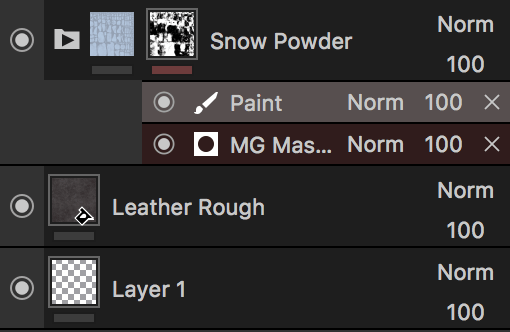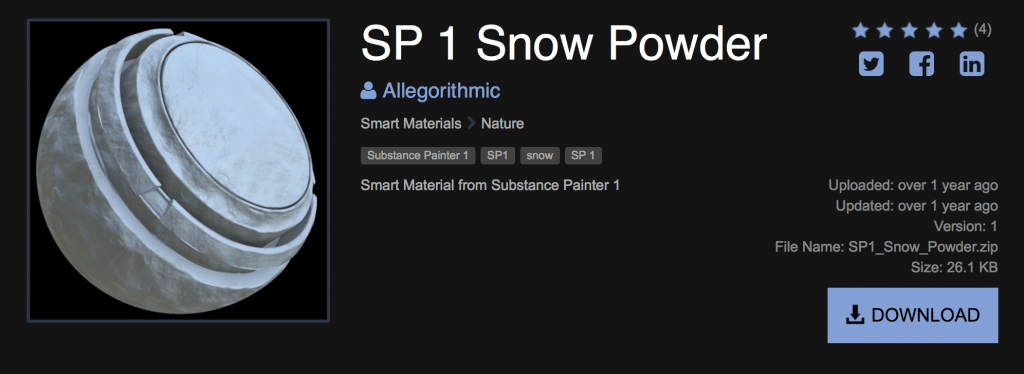A showreel showcasing a 3D model that has been composited into different environments, texture painted and posed appropriately.
Programs Used:
Blender
Substance Painter
Adobe Premier Pro
Credits:
Images:
Cristiana Bardeanu – Snow – https://www.flickr.com/photos/cristiana-bard/15853281933/in/photolist-q9Udp8-8YeDya-5PxF33-7ma9NK-pGgFVS-qWpSzS-5w2uTB-dNo8wT-97y36A-iw8MMh-bozNsD-dRvMEt-mPSPGB-jZyPXr-qh1hUn-Fu2b4W-jmGRmW-bFa5g-HjeReu-4DqhgA-e2jRUK-21m1avy-7owQ7N-e5Pko2-bya5vz-dVs1cX-dWu2YJ-9gp85f-rKnz4U-reks7z-957kPr-22gyLaQ-7AVLQR-eLGyzN-9pA7tJ-q8rMdV-7owMgU-bfxQWD-8X1Gzg-7ShsMA-8XyEYB-n5v6fU-7EetXW-aAyJfq-nQz7ik-bq3peF-5HWbyG-dKK6jN-qpjQco-dU4pDw
Free-Photos – Trees – https://pixabay.com/en/trees-forest-sunlight-woods-1030981/
Andym5855 – Sunset – https://www.flickr.com/photos/andym5855/16043493809/in/photolist-qrH6Le-9Em3YW-edYqb7-rojCtm-cuvkNb-dzutYb-aEgZ6F-aAiFss-bhyLFK-9DYj3a-aAfXwK-aAiD9C-212n2uL-5dgTxP-cKM7Ss-ffp96m-qZWHvW-d5UPAq-a8D1wH-nkg5q5-89v4oA-iq7Ay-cp6uV9-boZ5cs-ddSto9-aAg1ei-ab586g-c3wNau-a4Lu7u-ahnmha-9bGM1o-oQCY1v-75tR-cevWHw-8AjLa-riCueu-r7c2YL-ofcJHM-dt9EQX-4wCGLS-gs8FKY-r9PAmS-5ZMuqm-cJJpwN-WSujmg-Zaf2PY-6AEWbK-NgVcfK-YNcaC2-dzp3r6/
Prilfish – Desert – https://www.flickr.com/photos/silkebaron/2778696427/in/photolist-5exxD6-BhVtDE-2GGRzW-fgnpX-RSA8Mq-48n3iY-3gTuGh-8cCPed-7CFUnh-onJGa-5EYNsZ-9dtT6j-48n2Yy-oFg73-XhZgg6-q7j4qc-9ANgBi-f69c7K-7dbkzz-a4xhPN-aww9mQ-5CbDF2-6W1c9-VpC5Br-7himyA-c4wP8-49195x-6c37X1-W4R6UF-7Ww2y-5eBVJh-73WZfi-8JQ8tx-TaGwjt-U2TgFa-7STtoE-6bieHZ-5t6J8Y-7Ww3E-7SEob-rjgHJk-SoSS6V-rAWUx-7SEhT-8JT5Jh-dij4fH-gMN3bW-RPAL1X-zE5q9n-f3oU1v
Music:
Ambient Gourd by Canton – https://soundcloud.com/canton/ambient-gourd